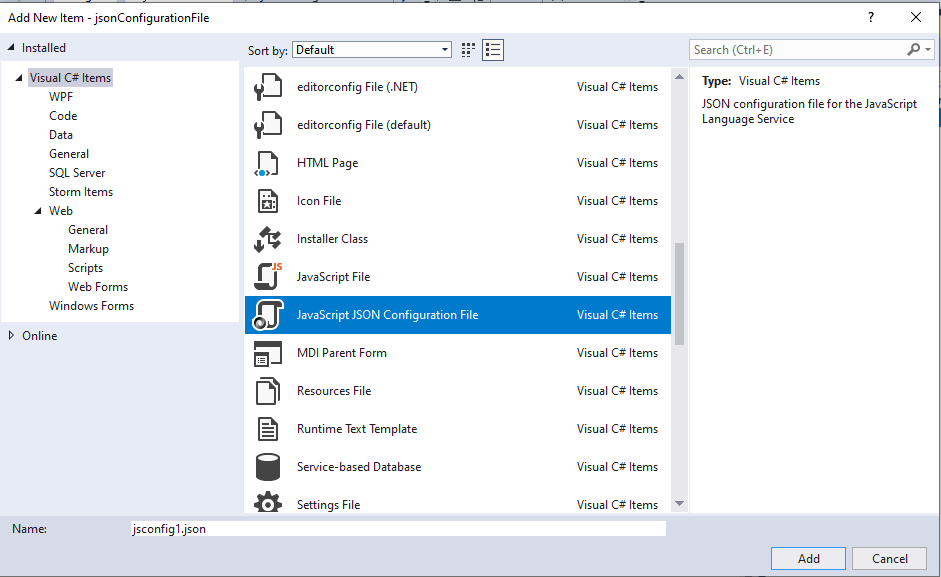 Right click on file, and click properties:
Right click on file, and click properties:
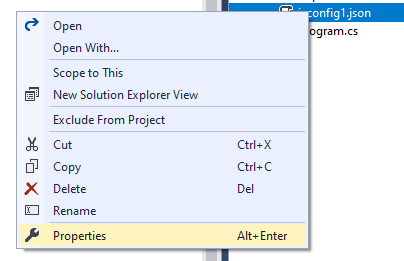 Set "Copy to Output Directory", in my case I have set it to "Copy always":
Set "Copy to Output Directory", in my case I have set it to "Copy always":
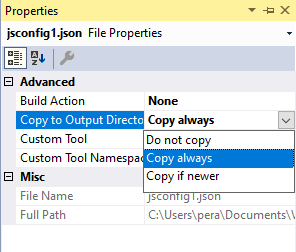 Add following references:
Microsoft.Extensions.Configuration
Add following references:
Microsoft.Extensions.Configuration
Microsoft.Extensions.Configuration.FileExtensions
Microsoft.Extensions.Configuration.Json
In my case I have added them with NuGet:
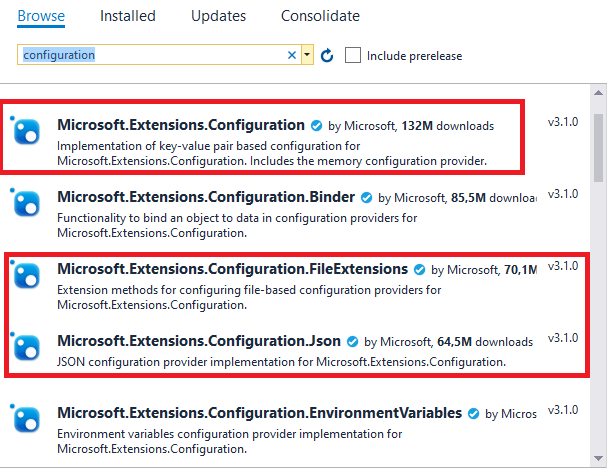 Or you can add them via console:
dotnet add package Microsoft.Extensions.Configuration
Or you can add them via console:
dotnet add package Microsoft.Extensions.Configuration
dotnet add package Microsoft.Extensions.Configuration.FileExtensions
dotnet add package Microsoft.Extensions.Configuration.Json In my case my JSON configuration file looks like this:
{
"apiKey": "myApiKey"
}
Code:
using Microsoft.Extensions.Configuration;
using System;
using System.IO;
namespace jsonConfigurationFile
{
class Program
{
static void Main(string[] args)
{
IConfiguration config = new ConfigurationBuilder()
.AddJsonFile("jsconfig1.json", true, true)
.Build();
Console.WriteLine($" Key: { config["apiKey"] }");
Console.ReadKey();
}
}
}
