According to Wikipedia XSLT (Extensible Stylesheet Language Transformations) is a language for transforming XML documents into other XML documents, or other objects such as HTML for web pages, plain text or into XSL Formatting Objects which can then be converted to PDF, PostScript and PNG.
To test my application I added XML and one XSL file which I actually copied from here, since I was too lazy to write one on my own. After adding those two files, right click on them, and click properties:
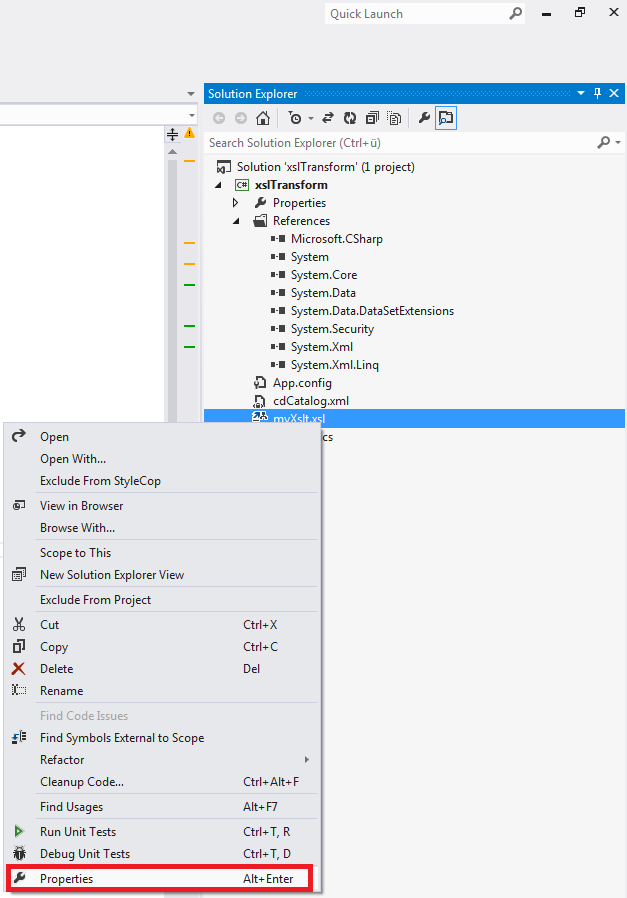
Then change property "Copy to Output Directory" of those files to "Copy Always", otherwise application will not find them:
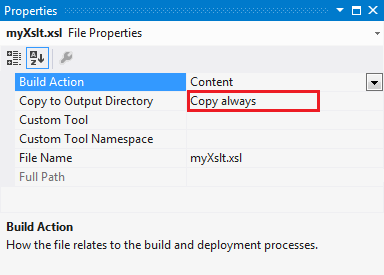
Source code is simple:
namespace xslTransform
{
using System.Diagnostics;
using System.IO;
using System.Xml;
using System.Xml.XPath;
using System.Xml.Xsl;
class Program
{
static void Main(string[] args)
{
XslCompiledTransform xslt = new XslCompiledTransform();
xslt.Load("myXslt.xsl");
using (FileStream fs = new FileStream("cdCatalog.html", FileMode.Create))
{
XmlTextWriter writer = new XmlTextWriter(fs, null) { Formatting = Formatting.Indented };
xslt.Transform(new XPathDocument("cdCatalog.xml"), null, writer);
}
Process.Start("cdCatalog.html");
}
}
}
Here notice line:
Process.Start("cdCatalog.html");
with that line I opened default btrowser.
Two lines are important:
xslt.Load("myXslt.xsl"); - to load transformation
xslt.Transform(new XPathDocument("cdCatalog.xml"), null, writer); - to apply transformation
Source code you can download from here.
