- Details
- Written by: Stanko Milosev
- Category: WPF
- Hits: 4095
Playing with ComboBox.
Today I was playing little with ComboBox, and I made some binding, so here is my XAML:
<Window x:Class="TemplateChooser.MainWindow"
xmlns="http://schemas.microsoft.com/winfx/2006/xaml/presentation"
xmlns:x="http://schemas.microsoft.com/winfx/2006/xaml"
xmlns:viewModel="clr-namespace:TemplateChooser.ViewModel"
Title="MainWindow" Height="350" Width="525">
<Grid>
<Grid.Resources>
<viewModel:TemplateChooserViewModel x:Key="TemplateChooserViewModel" />
</Grid.Resources>
<Grid.RowDefinitions>
<RowDefinition Height="30"/>
<RowDefinition Height="30"/>
</Grid.RowDefinitions>
<ComboBox Name="myCombo" DataContext="{StaticResource TemplateChooserViewModel}" ItemsSource="{Binding TemplateItems}" SelectedValue="{Binding TemplateItems[0]}"/>
<Button Grid.Row="1" Content="{Binding Path=SelectedValue, ElementName=myCombo}"/>
</Grid>
</Window>
Here notice line:
SelectedValue="{Binding TemplateItems[0]}"
After that, notice how I binded button
<Button Grid.Row="1" Content="{Binding Path=SelectedValue, ElementName=myCombo}"/>
I am not sure if this binding is proper, but it is working :)
Here is my view model:
public class TemplateChooserViewModel
{
public IEnumerable<string> TemplateItems { get; set; }
public TemplateChooserViewModel()
{
TemplateItems = new[] { "Template1", "Template2" };
}
}
Example project you can download from here.
- Details
- Written by: Stanko Milosev
- Category: WPF
- Hits: 8111
Name of the article, and content taken from here
I was playing with WPF WebBrowser control, but it seems that WPF WebBrowser is either not finished yet, or I don't know how to use it. First problem is that it seems that I am unable to suppress script errors. Another problem was that I couldn't find easy way to check if WebBrowser finished loading.
Add to reference list System.Windows.Forms, and WindowsFormsIntegration, like on the pictures:
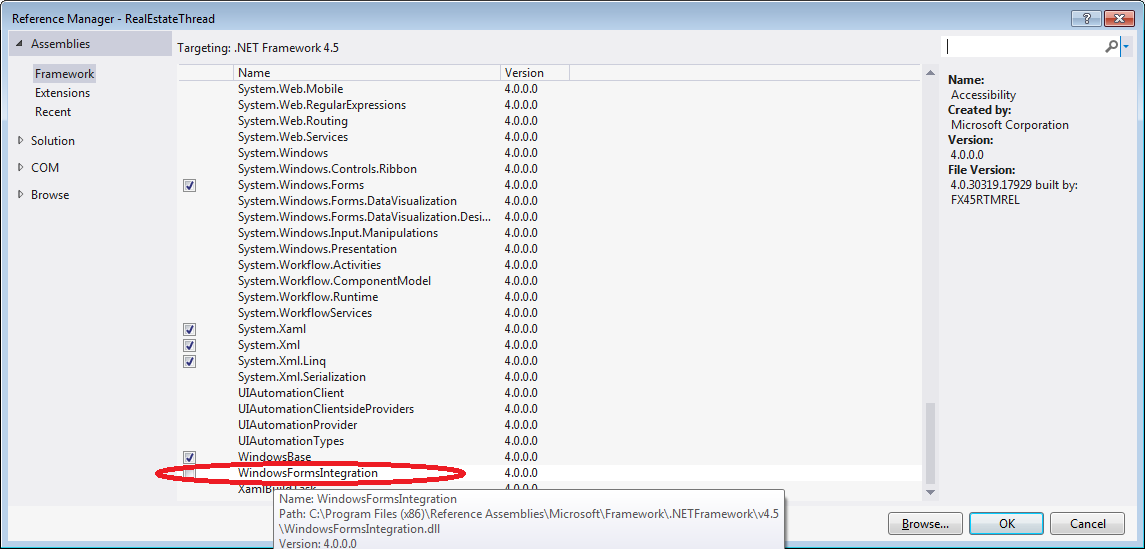
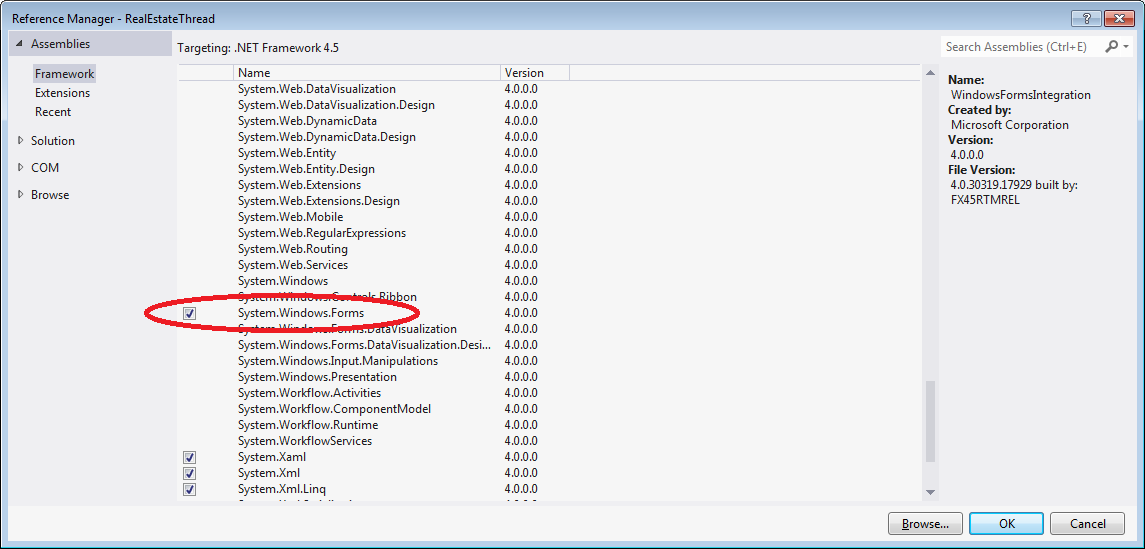
Your XAML should look like:
<Window x:Class="WebBrowser.MainWindow"
xmlns="http://schemas.microsoft.com/winfx/2006/xaml/presentation"
xmlns:x="http://schemas.microsoft.com/winfx/2006/xaml"
Title="MainWindow" Height="350" Width="525"
Loaded="Window_Loaded">
<Grid Name="grid1">
</Grid>
</Window>
Notice lines:
Loaded="Window_Loaded"
and
<Grid Name="grid1">
To get line Loaded="Window_Loaded", you can also click on the window, go to Properties, events, and double click on loaded:
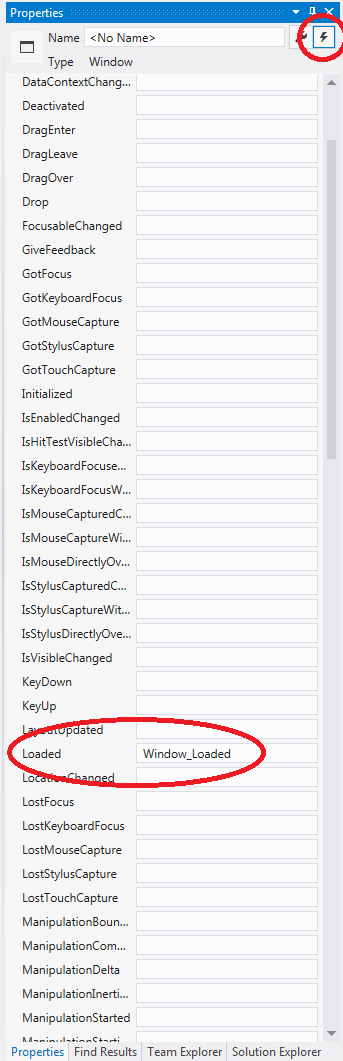
Then your code behind should look like:
public partial class MainWindow : Window
{
public MainWindow()
{
InitializeComponent();
}
private void Window_Loaded(object sender, RoutedEventArgs e)
{
System.Windows.Forms.Integration.WindowsFormsHost host = new System.Windows.Forms.Integration.WindowsFormsHost();
System.Windows.Forms.WebBrowser browser = new System.Windows.Forms.WebBrowser();
host.Child = browser;
this.grid1.Children.Add(host);
browser.ScriptErrorsSuppressed = true;
browser.Navigate("http://www.milosev.com");
}
}
Or, if you want to use browser in some another class, then it should look like:
public partial class MainWindow : Window
{
public static System.Windows.Forms.WebBrowser browser = new System.Windows.Forms.WebBrowser();
public MainWindow()
{
InitializeComponent();
}
private void Window_Loaded(object sender, RoutedEventArgs e)
{
System.Windows.Forms.Integration.WindowsFormsHost host = new System.Windows.Forms.Integration.WindowsFormsHost();
host.Child = browser;
this.grid1.Children.Add(host);
browser.ScriptErrorsSuppressed = true;
}
}
Notice that browser is declared a static:
public static System.Windows.Forms.WebBrowser browser = new System.Windows.Forms.WebBrowser();
You can access it like:
MainWindow.browser.Navigate("http://www.milosev.com");
Example project you can download from here.
- Details
- Written by: Stanko Milosev
- Category: WPF
- Hits: 5923
Idea is to create collection of buttons in user control.
So, first start new project (i.e. ItemsControl), and, for example, in same solution add new WPF User Control Library:
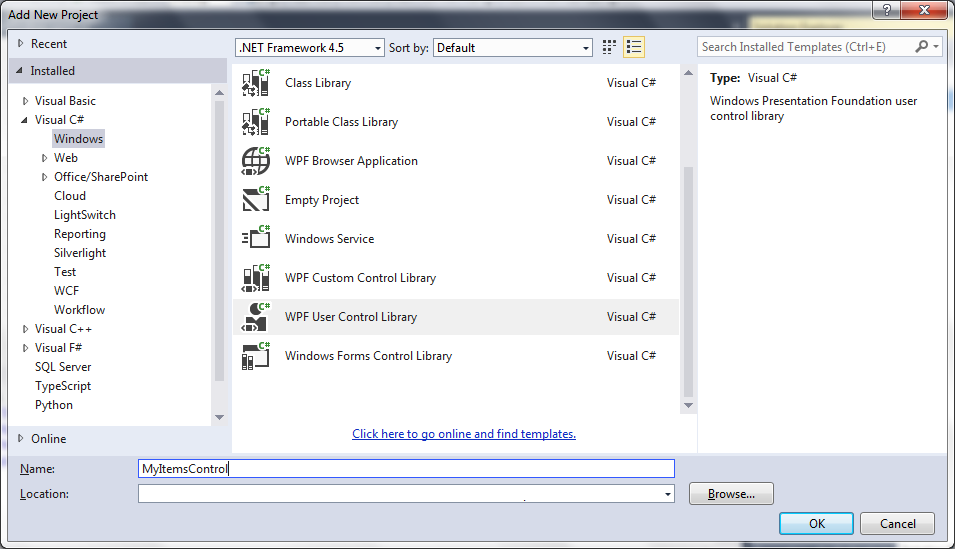
After enter XAML like:
<UserControl x:Class="MyItemsControl.MyItemsControl"
xmlns="http://schemas.microsoft.com/winfx/2006/xaml/presentation"
xmlns:x="http://schemas.microsoft.com/winfx/2006/xaml"
xmlns:mc="http://schemas.openxmlformats.org/markup-compatibility/2006"
xmlns:d="http://schemas.microsoft.com/expression/blend/2008"
mc:Ignorable="d"
d:DesignHeight="300" d:DesignWidth="300">
<Grid>
<ItemsControl ItemsSource="{Binding MyTest}">
<ItemsControl.ItemTemplate>
<DataTemplate>
<Button Content="Test"/>
</DataTemplate>
</ItemsControl.ItemTemplate>
</ItemsControl>
</Grid>
</UserControl>
Notice line:
<ItemsControl ItemsSource="{Binding MyTest}">
MyTest property will be hidden in another class (SomeAnotherClass), not in the main datacontext, which I will explain later.
Now, save, and build the solution. In main project (ItemsControl), in references add your user control (MyItemsControl):
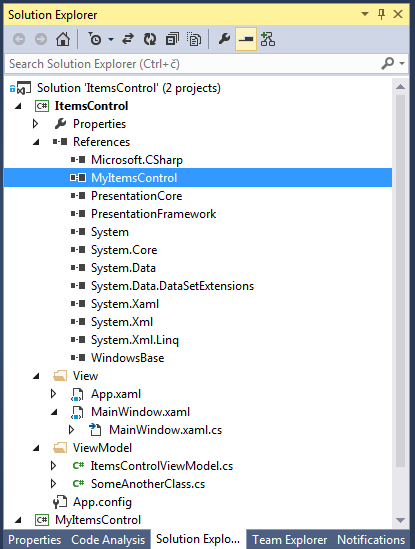
Write XAML like:
<Window x:Class="ItemsControl.MainWindow"
xmlns="http://schemas.microsoft.com/winfx/2006/xaml/presentation"
xmlns:x="http://schemas.microsoft.com/winfx/2006/xaml"
xmlns:myItemsControl="clr-namespace:MyItemsControl;assembly=MyItemsControl"
Title="MainWindow" Height="350" Width="525">
<Grid>
<myItemsControl:MyItemsControl DataContext="{Binding MyDataContext}"/>
</Grid>
</Window>
Notice line:
<myItemsControl:MyItemsControl DataContext="{Binding MyDataContext}"/>
In code behind of main project (ItemsControl) I wrote something like:
public MainWindow()
{
ItemsControlViewModel icvm;
icvm = new ItemsControlViewModel();
this.DataContext = icvm;
InitializeComponent();
}
Then class ItemsControlViewModel looks like:
public class ItemsControlViewModel
{
public SomeAnotherClass MyDataContext { get; set; }
public ItemsControlViewModel()
{
MyDataContext = new SomeAnotherClass();
}
}
Notice that here I created MyDataContext as a property, and I referenced that class to another class (SomeAnotherClass) which looks like:
public class SomeAnotherClass
{
public IEnumerable<string> MyTest { get; set; }
public SomeAnotherClass()
{
MyTest = new[] { "test" };
}
}
Here notice:
public IEnumerable<string> MyTest { get; set; }
Which is property called from my user control, also notice that is of the type IEnumerable, that is because it is binded to ItemsControl.
Here you can download example.
- Details
- Written by: Stanko Milosev
- Category: WPF
- Hits: 4538
Update text box from another class For example, you need to update text box, but from another class. In that case, best would be if you provide class where is property which is bounded to the text box, something like:
public class SettingTheProperty
{
public SettingTheProperty(SetPropertyViewModel spvm)
{
spvm.DisplayText = "SettingTheProperty";
}
}
Then call from main class would be like (in my case it is SetPropertyViewModel):
private void ShowMessage()
{
SettingTheProperty stp = new SettingTheProperty(this);
}
Example project you can download from here.
