Here I have to tried to explain how to publish to Azure, but for me that is not enough, so here is more.
First I have downloaded publish profile from azure:
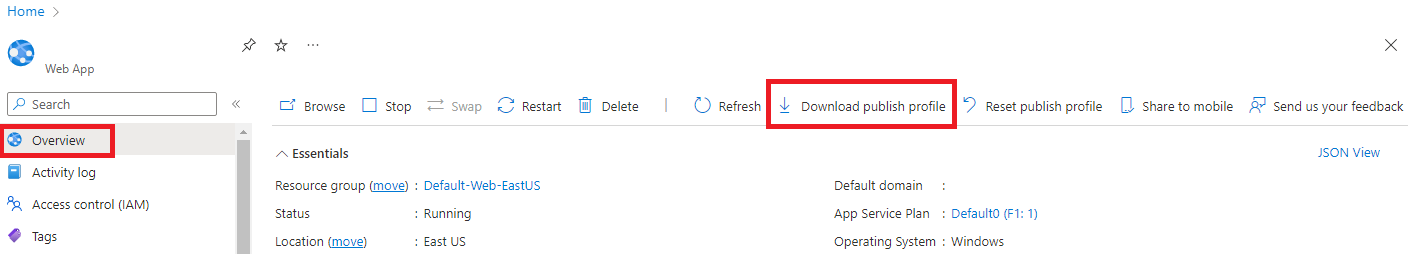
Then in Visual Studio 2022 Build -> Publish -> Import profile I have loaded my profile.
Most probably would also work if simply with FTP upload web.config:
<?xml version="1.0" encoding="utf-8"?>
<configuration>
<location path="." inheritInChildApplications="false">
<system.webServer>
<handlers>
<add name="aspNetCore" path="*" verb="*" modules="AspNetCoreModuleV2" resourceType="Unspecified" />
</handlers>
<aspNetCore processPath="dotnet" arguments=".\CreateAndUpdateKmlWebApi.dll" stdoutLogEnabled="false" stdoutLogFile=".\logs\stdout" hostingModel="inprocess" />
</system.webServer>
</location>
</configuration>
Notice part:
modules="AspNetCoreModuleV2"
and
arguments=".\CreateAndUpdateKmlWebApi.dll"
At the end, to access Swagger UI go to something like:
https://milosevtracking.azurewebsites.net/swagger/index.html
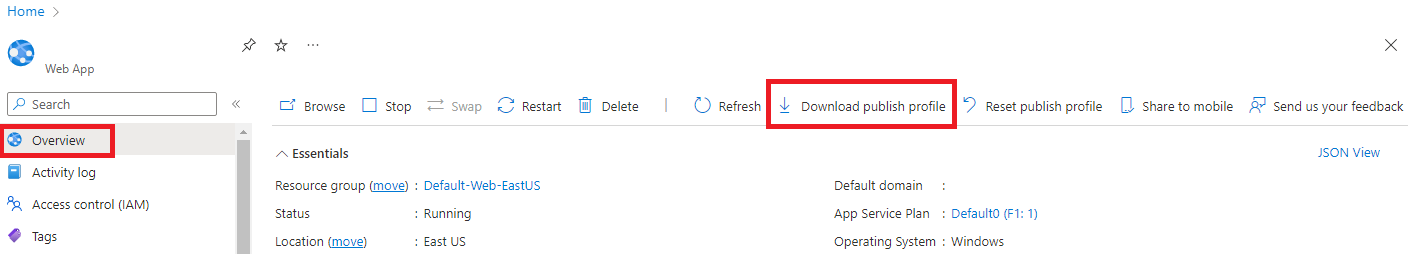 Then in Visual Studio 2022 Build -> Publish -> Import profile I have loaded my profile.
Most probably would also work if simply with FTP upload web.config:
Then in Visual Studio 2022 Build -> Publish -> Import profile I have loaded my profile.
Most probably would also work if simply with FTP upload web.config:
