If you want to deploy application to windows azure, with remote desktop enabled, like on the picture:
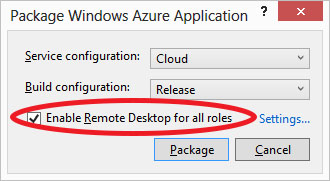
Then you have to upload a certificate, otherwise you will receive thee error like:
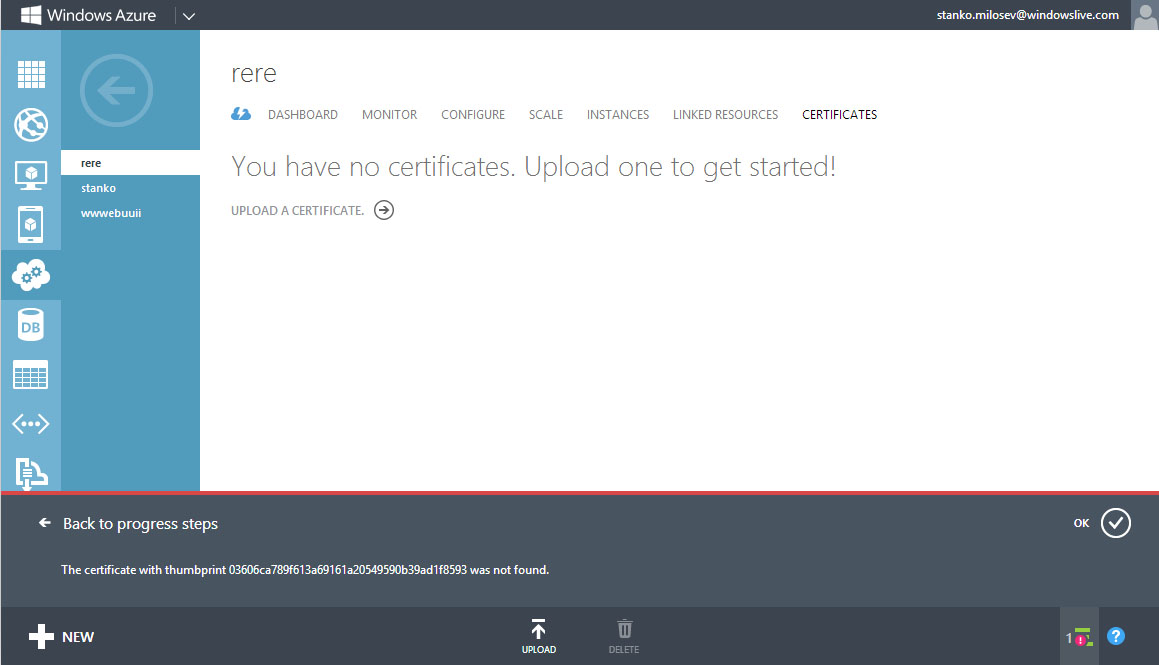
So, go to the settings, there you can choose which certificate you want your application to use:
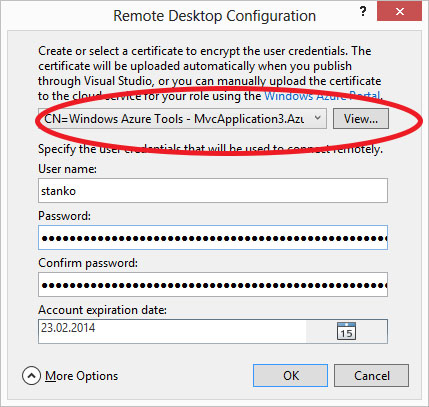
Then open Certificate Manager by clicking the Start button , typing certmgr.msc into the Search box, and then pressing ENTER. If you are prompted for an administrator password or confirmation, type the password or provide confirmation.
This information I took from here.
Click with right button on the certificate and export it, like on the picture:
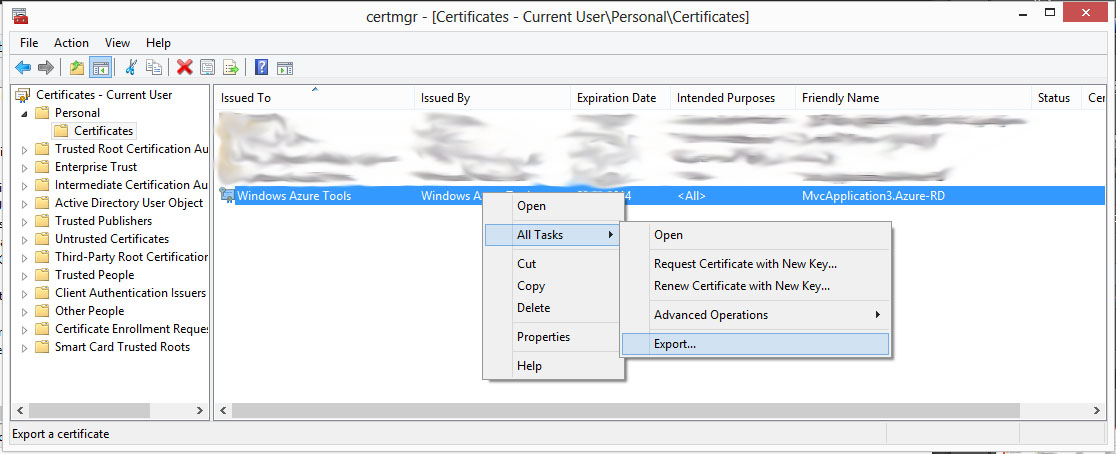
Then, go to azure -> cloud services:
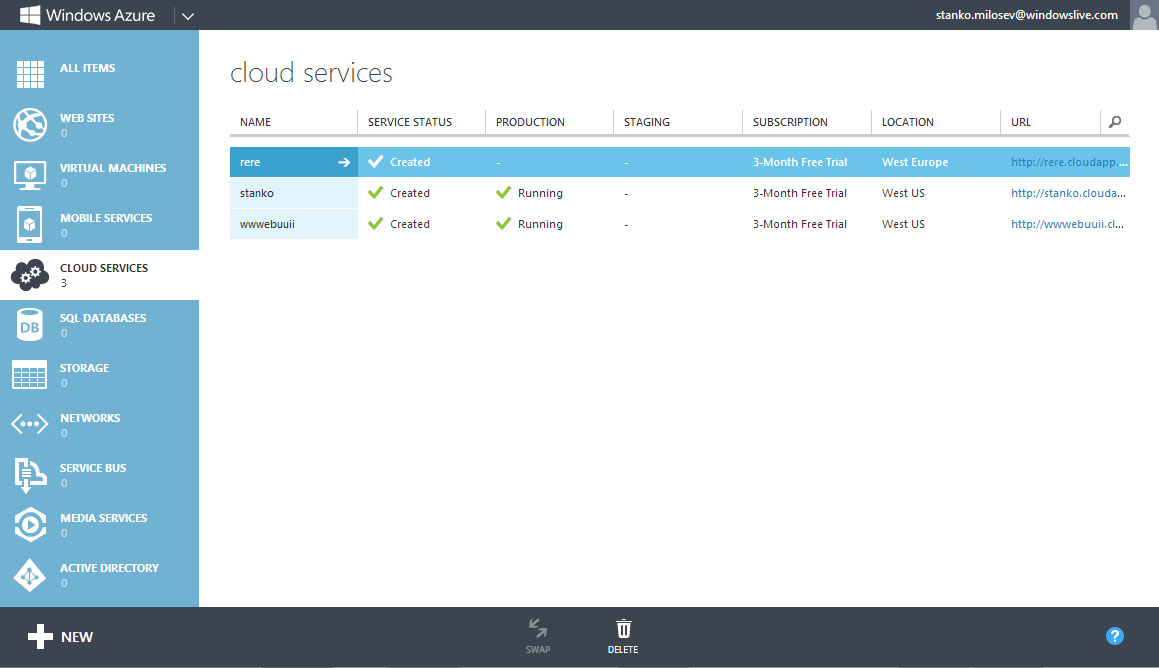
Click on instance on which you want to install certificate, go to certificates:
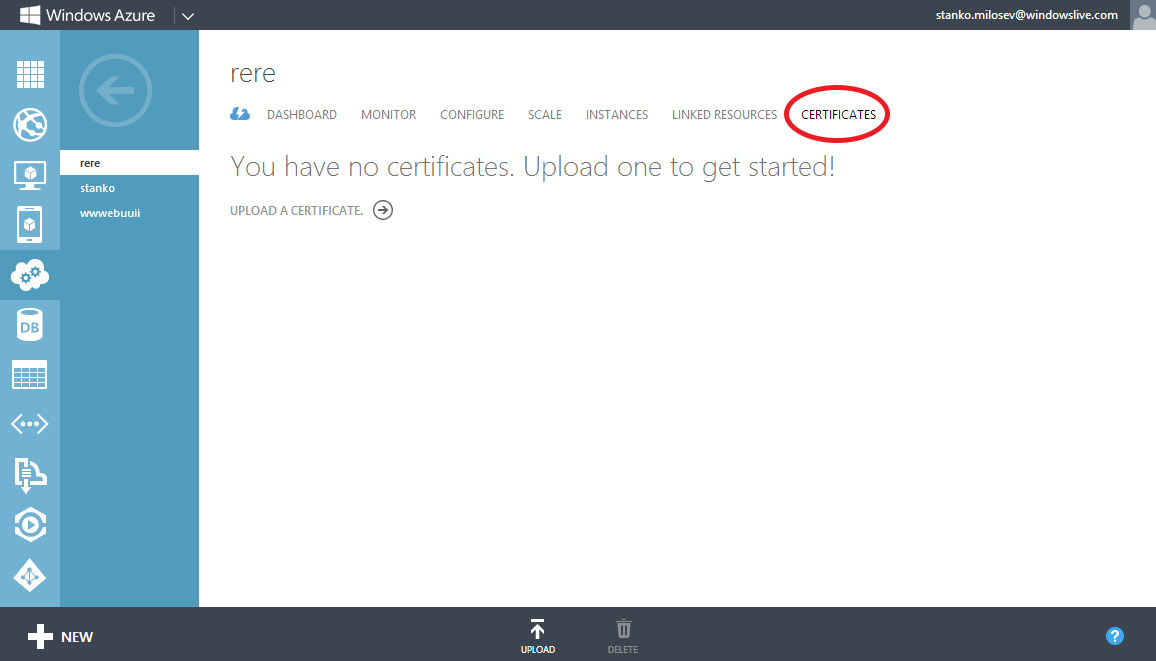
and upload certificate.
Now you are ready to deploy your application with remote desktop enabled.
