After creating new WPF project install Windows Azure Storage through NuGet:
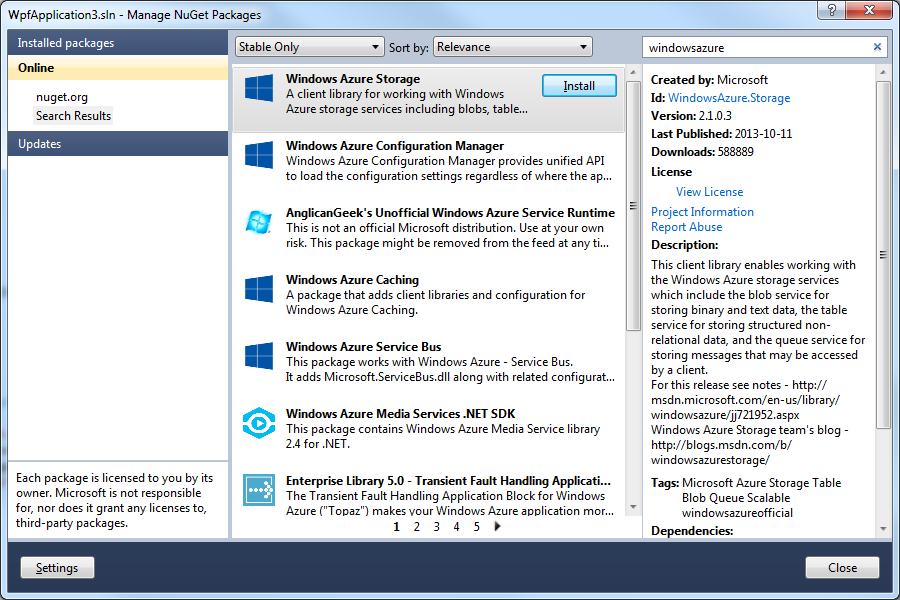
You will need ServiceRuntime also, but that you have to install manually. Right click on "References":
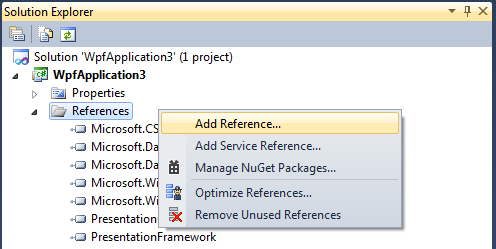
Then click on browse and go, in my case, to C:\Program Files\Microsoft SDKs\Windows Azure\.NET SDK\2012-10\ref. Of course, first you have to install Azure SDK.
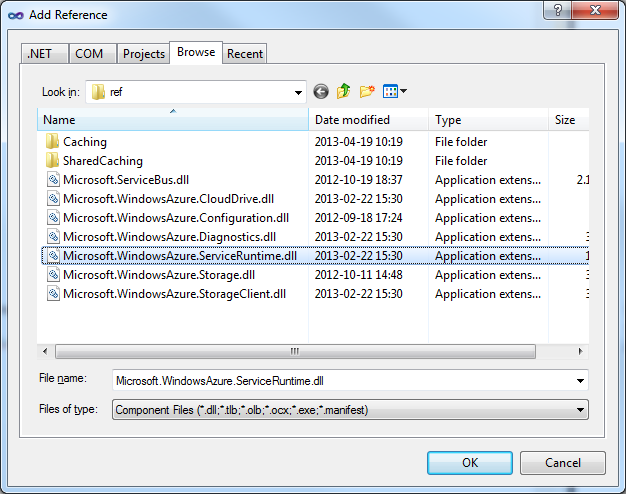
In my case, since I need this just as a sample application, add one button, and create click event for that button (double click on the button).
In same file (in my case \WpfApplication3\MainWindow.xaml.cs) add next three lines in your using list:
using Microsoft.WindowsAzure; using Microsoft.WindowsAzure.Storage; using Microsoft.WindowsAzure.Storage.Table; using Microsoft.WindowsAzure.ServiceRuntime;
