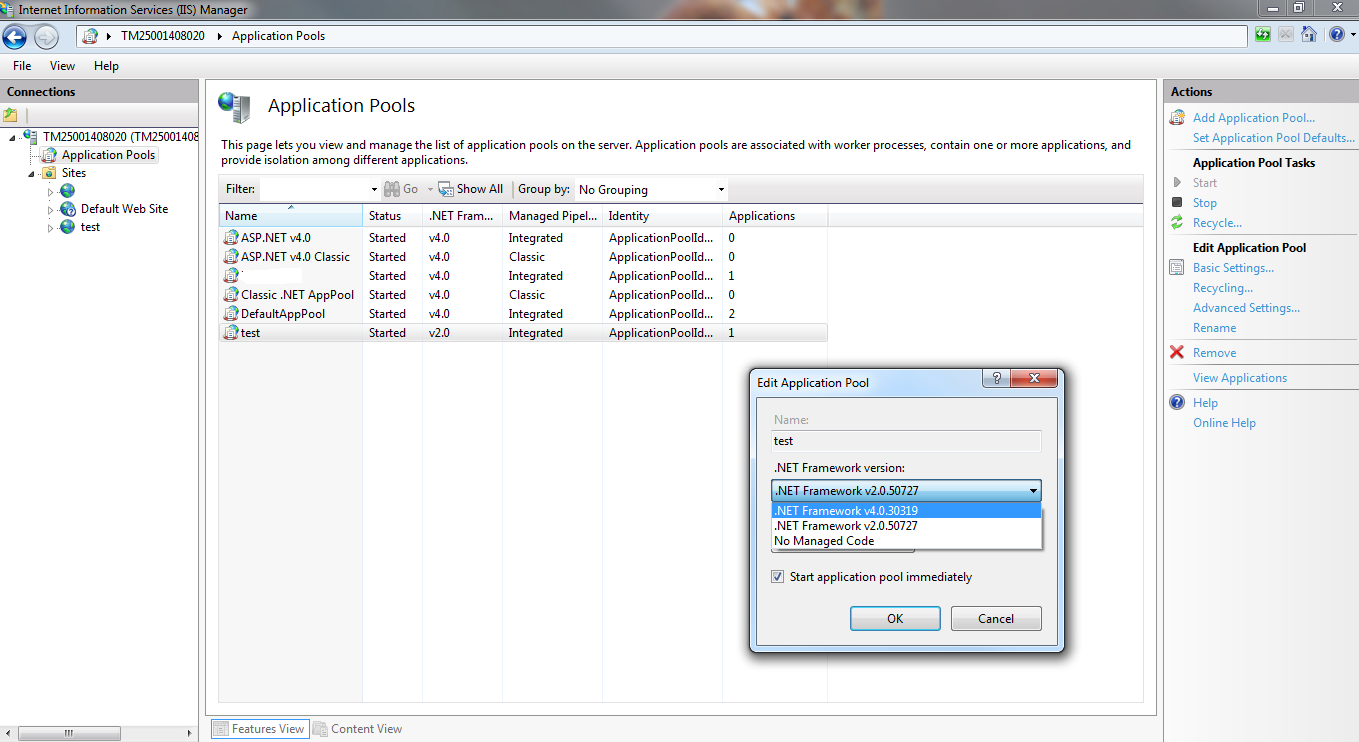To add MVC application to IIS as web site, just right click on the sites, click add web site, but if you want to have host name like on the picture:
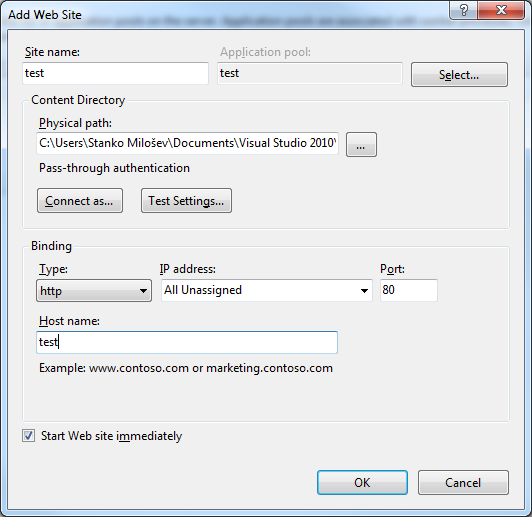
If you create a MVC app by default, then you physical path should look like:
C:\Users\Stanko Milošev\Documents\Visual Studio 2010\Projects\MvcApplication1\MvcApplication1
MvcApplication1 is mentioned twice.
Then in your host file (C:\Windows\System32\drivers\etc\hosts) you have to add also host name (in my case test) something like:
127.0.0.1 test
Also, don't forget to change App pool to .NET 4.0 like: