- Details
- Written by: Stanko Milosev
- Category: C#
- Hits: 3784
class IDName: IEquatable<IDName>
{
public Guid ID { get; set; }
public string Name { get; set; }
public IDName (Guid id, string name)
{
ID = id;
Name = name;
}
public bool Equals(IDName other)
{
return ID == other.ID && Name == other.Name;
}
}
Program:
using System;
using System.Collections.Generic;
namespace Contains
{
class Program
{
static void Main(string[] args)
{
List<IDName> idNames = new List<IDName>();
Guid idFirst = Guid.NewGuid();
IDName idNameFirst = new IDName(idFirst, "first");
Guid idSecond = Guid.NewGuid();
IDName idNameSecond = new IDName(idSecond, "second");
idNames.Add(idNameFirst);
idNames.Add(idNameSecond);
if (idNames.Contains(idNameFirst))
{
Console.WriteLine("idNameFirst is already added");
}
Console.ReadKey();
}
}
}
- Details
- Written by: Stanko Milosev
- Category: C#
- Hits: 3755
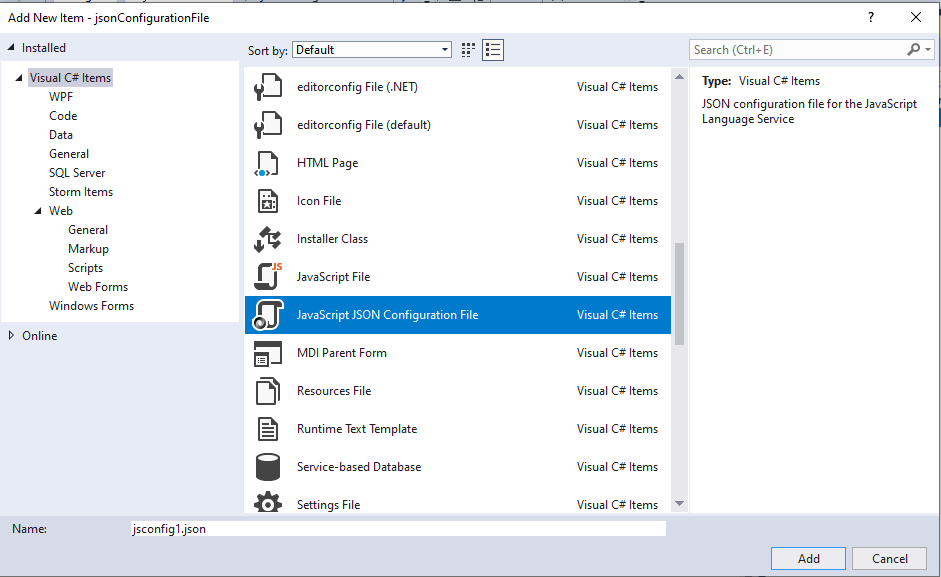 Right click on file, and click properties:
Right click on file, and click properties:
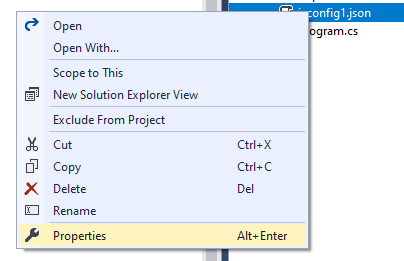 Set "Copy to Output Directory", in my case I have set it to "Copy always":
Set "Copy to Output Directory", in my case I have set it to "Copy always":
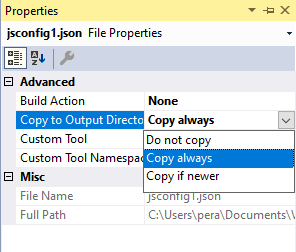 Add following references:
Microsoft.Extensions.Configuration
Add following references:
Microsoft.Extensions.Configuration
Microsoft.Extensions.Configuration.FileExtensions
Microsoft.Extensions.Configuration.Json
In my case I have added them with NuGet:
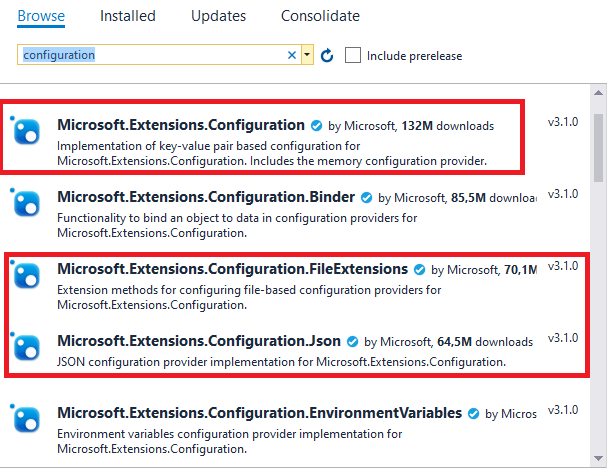 Or you can add them via console:
dotnet add package Microsoft.Extensions.Configuration
Or you can add them via console:
dotnet add package Microsoft.Extensions.Configuration
dotnet add package Microsoft.Extensions.Configuration.FileExtensions
dotnet add package Microsoft.Extensions.Configuration.Json In my case my JSON configuration file looks like this:
{
"apiKey": "myApiKey"
}
Code:
using Microsoft.Extensions.Configuration;
using System;
using System.IO;
namespace jsonConfigurationFile
{
class Program
{
static void Main(string[] args)
{
IConfiguration config = new ConfigurationBuilder()
.AddJsonFile("jsconfig1.json", true, true)
.Build();
Console.WriteLine($" Key: { config["apiKey"] }");
Console.ReadKey();
}
}
}
- Details
- Written by: Stanko Milosev
- Category: C#
- Hits: 3750
using (JsonDocument document = JsonDocument.Parse(doc))
{
Console.WriteLine($"plus_code: {document.RootElement.GetProperty("plus_code")}");
foreach (JsonElement element in document.RootElement.GetProperty("results").EnumerateArray())
{
foreach (JsonElement addComp in element.GetProperty("address_components").EnumerateArray())
{
Console.WriteLine($"long_name: {addComp.GetProperty("long_name")}, short_name: {addComp.GetProperty("short_name")}");
foreach (JsonElement type in addComp.GetProperty("types").EnumerateArray())
{
Console.WriteLine($"type: {type.ToString()}");
}
}
}
}
I have decided to go further using this (Newtonsoft.Json) solution. Just with one line of code:
JObject myJObject = JObject.Parse(doc);I have basically extracted everything I need.
- Details
- Written by: Stanko Milosev
- Category: C#
- Hits: 3435
class IDName
{
public Guid ID;
public string Name;
}
class FirstIDName: IDName { }
class SecondIDName : IDName { }
Then I need one method to fill those classes:
public static void AddToIDName<T>(List<T> iDNameList, string name) where T : IDName, new()
{
iDNameList.Add(new T
{
ID = Guid.NewGuid(),
Name = name
});
}
Here notice constraint "where T : IDName, new()". I needed constraint new because of line: "iDNameList.Add(new T"
Whole example:
using System;
using System.Collections.Generic;
namespace GenericList
{
class Program
{
static void Main(string[] args)
{
List<FirstIDName> firstIDNames = new List<FirstIDName>();
List<SecondIDName> secondIDNames = new List<SecondIDName>();
AddToIDName(firstIDNames, "firstIDNameTestOne");
AddToIDName(firstIDNames, "firstIDNameTestTwo");
AddToIDName(secondIDNames, "secondIDNameTestOne");
AddToIDName(secondIDNames, "secondIDNameTestTwo");
AddToIDName(secondIDNames, "secondIDNameTestThree");
Console.WriteLine("FirstIDName");
foreach (FirstIDName firstIDName in firstIDNames)
{
Console.WriteLine($"id: {firstIDName.ID}, name: {firstIDName.Name}");
}
Console.WriteLine("SecondIDName");
foreach (SecondIDName secondIDName in secondIDNames)
{
Console.WriteLine($"id: {secondIDName.ID}, name: {secondIDName.Name}");
}
Console.WriteLine("");
Console.WriteLine("The end");
Console.ReadKey();
}
public static void AddToIDName<T>(List<T> iDNameList, string name) where T : IDName, new()
{
iDNameList.Add(new T
{
ID = Guid.NewGuid(),
Name = name
});
}
}
}
