- Details
- Written by: Stanko Milosev
- Category: C#
- Hits: 3670
<params> <param> <value> <array> <data> <value> <string>NameOfValueOne</string> </value> <value> <string>ValueOne</string> </value> </data> </array> </value> </param> <param> <value> <array> <data> <value> <string>NameOfValueTwo</string> </value> <value> <string>ValueTwo</string> </value> </data> </array> </value> </param> </params>Code:
Dictionary<string, string> myDict = new Dictionary<string, string>();
XElement myXML = XElement.Load("xml.xml");
IEnumerable<XElement> xElementData = from data in myXML.Descendants("data") select data;
foreach (XElement xElement in xElementData)
{
myDict[(string)xElement.Elements().ElementAt(0)] = (string)xElement.Elements().ElementAt(1);
}
foreach (KeyValuePair<string, string> keyValuePair in myDict)
{
Console.WriteLine($"Key: {keyValuePair.Key}, value: {keyValuePair.Value}");
}
Console.WriteLine("Press any key");
Console.ReadKey();
POI:
IEnumerable<XElement> xElementData = from data in myXML.Descendants("data") select data;
foreach (XElement xElement in xElementData)
{
myDict[(string)xElement.Elements().ElementAt(0)] = (string)xElement.Elements().ElementAt(1);
}
Source download from here.
- Details
- Written by: Stanko Milosev
- Category: C#
- Hits: 5306
SampleBytes.Length >= currentPos + 1it should be:
SampleBytes.Length > currentPos + 1One my example on how to detect the encoding/codepage of a text file using TextFileEncodingDetector project in .NET core. First to mention that not even Notepad++ can't detect the encoding/codepage of a text file correctly. Try to save one file with, for example, Windows-1252 character set and reopen it again.
In my case I will save few files with different encoding in C#. In order to test if files were correctly saved I have opened them with binary editor in Visual studio 2019: File -> Open
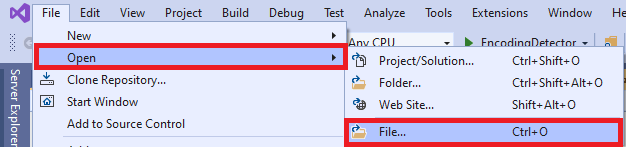 Open with
Open with
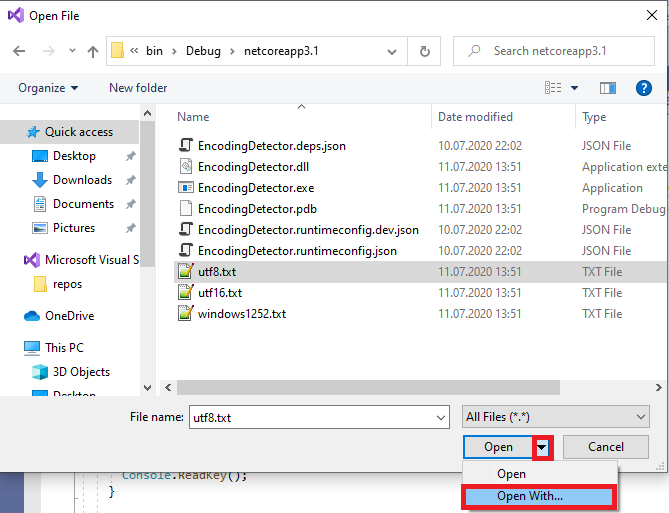 Binary editor
Binary editor
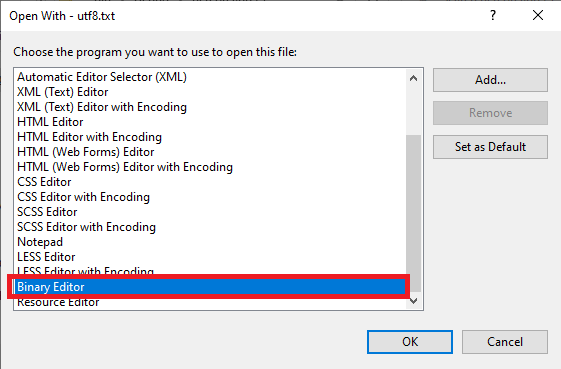 Check hexadecimal value of unicode code points for example UTF-16 Table, UTF-8 Table, or for example "ß" - German eszett, here or here.
And here is da code:
Check hexadecimal value of unicode code points for example UTF-16 Table, UTF-8 Table, or for example "ß" - German eszett, here or here.
And here is da code:
using KlerksSoft;
using System;
using System.Collections.Generic;
using System.Diagnostics;
using System.IO;
using System.Text;
namespace EncodingDetector
{
class Program
{
static void Main(string[] args)
{
Console.WriteLine("Read all encodings from the system and write file for each encoding.");
string exampleStringToWrite = "üöäß;ÜÖÄß@€µ";
List<string> savedFiles = new List<string>();
ProcessModule processModule = Process.GetCurrentProcess().MainModule;
string exePath = string.Empty;
if (processModule != null)
{
exePath = Path.GetDirectoryName(processModule.FileName);
}
foreach (EncodingInfo encodingInfo in Encoding.GetEncodings())
{
string fileName = $"{encodingInfo.DisplayName}.txt";
foreach (char c in Path.GetInvalidFileNameChars())
{
fileName = fileName.Replace(c, '_');
}
fileName = Path.Combine(exePath ?? string.Empty, fileName);
using (StreamWriter sw = new StreamWriter(File.Open(fileName, FileMode.Create), encodingInfo.GetEncoding()))
{
sw.WriteLine(exampleStringToWrite);
savedFiles.Add(fileName);
Console.WriteLine($"File {fileName} saved.");
}
}
string windows1252File = Path.Combine(exePath ?? string.Empty, "windows1252.txt");
Encoding.RegisterProvider(CodePagesEncodingProvider.Instance);
using (StreamWriter sw = new StreamWriter(File.Open(windows1252File, FileMode.Create), Encoding.GetEncoding(1252)))
{
sw.WriteLine(exampleStringToWrite);
Console.WriteLine($"File {windows1252File} saved.");
}
Console.WriteLine("Press any key to detect encodings");
Console.ReadKey();
foreach (string savedFile in savedFiles)
{
DisplayEncodingInConsole(savedFile);
}
DisplayEncodingInConsole(windows1252File);
Console.WriteLine("Finished");
Console.ReadKey();
}
private static void DisplayEncodingInConsole(string fileName)
{
Encoding encoding = TextFileEncodingDetector.DetectTextFileEncoding(fileName);
if (encoding is null)
{
Console.WriteLine($"File {fileName} is most probably encoded as {Encoding.Default}");
}
else
{
Console.WriteLine($"File {fileName} encoded as {encoding}");
}
}
}
}
Here is the source code.
- Details
- Written by: Stanko Milosev
- Category: C#
- Hits: 4270
using System;
using System.IO;
using System.Text;
namespace ReadFileInChunks
{
class Program
{
static void Main(string[] args)
{
int lineNumber = 0;
long beginBytes = System.Diagnostics.Process.GetCurrentProcess().WorkingSet64;
Console.WriteLine($"Bytes: {beginBytes}");
Console.WriteLine("");
Console.ReadKey();
long beginMemory = GC.GetTotalMemory(true);
Console.WriteLine($"Memory: {beginMemory}");
Console.WriteLine("");
Console.ReadKey();
//string wholeFile = File.ReadAllText("test.txt");
//Console.WriteLine("");
//Console.WriteLine("******************");
//Console.WriteLine("* ReadAllText *");
//Console.WriteLine("******************");
//Console.WriteLine("");
//beginBytes = System.Diagnostics.Process.GetCurrentProcess().WorkingSet64;
//Console.WriteLine($"Bytes: {beginBytes}");
//Console.WriteLine("");
//Console.ReadKey();
//beginMemory = GC.GetTotalMemory(true);
//Console.WriteLine($"Memory: {beginMemory}");
//Console.WriteLine("");
//Console.ReadKey();
using (FileStream fileStream = new FileStream("test.txt", FileMode.Open, FileAccess.Read))
{
int count = 10000;
byte[] buffer = new byte[count];
int read = 1;
while (read > 0)
{
read = fileStream.Read(buffer, 0, count);
string partOfFile = Encoding.UTF8.GetString(buffer, 0, read);
using (MemoryStream memoryStream = new MemoryStream(Encoding.UTF8.GetBytes(partOfFile)))
{
using (StreamReader streamReader = new StreamReader(memoryStream, Encoding.UTF8, true))
{
while (!streamReader.EndOfStream)
{
Console.WriteLine($"{lineNumber++}: {streamReader.ReadLine()}");
}
}
}
Console.WriteLine("");
Console.WriteLine("******************");
Console.WriteLine("* Next block *");
Console.WriteLine("******************");
Console.WriteLine("");
long bytes = System.Diagnostics.Process.GetCurrentProcess().WorkingSet64;
Console.WriteLine($"Bytes at the beginning: {beginBytes}, current bytes: {bytes}");
Console.WriteLine("");
Console.ReadKey();
long memory = GC.GetTotalMemory(true);
Console.WriteLine($"Memory at the beginning: {beginMemory}, current memory: {memory}");
Console.WriteLine("");
Console.ReadKey();
}
}
Console.WriteLine("Press any key");
Console.ReadKey();
}
}
}
