- Details
- Written by: Stanko Milosev
- Category: C#
- Hits: 5448
<?xml version="1.0" encoding="utf-8" ?>
<configuration>
<configSections>
<section name="links" type="System.Configuration.NameValueSectionHandler">
</section>
</configSections>
<links>
<add key="link1" value="http://www.milosev.com/csharp/" />
<add key="link2" value="http://milosev.com/asp-net-mvc-3" />
</links>
<appSettings>
<add key="homePage" value="http://milosev.com/" />
</appSettings>
<startup>
<supportedRuntime version="v4.0" sku=".NETFramework,Version=v4.6.1" />
</startup>
</configuration>
.NET code:
using System;
using System.Collections.Specialized;
using System.Configuration;
namespace CustomConfig
{
class Program
{
static void Main(string[] args)
{
NameValueCollection links = ConfigurationManager.GetSection("links") as NameValueCollection;
string homePage = ConfigurationManager.AppSettings.Get("homePage");
Console.WriteLine("Home page: " + homePage);
foreach (string link in links)
{
Console.WriteLine("Link: " + links.Get(link));
}
Console.WriteLine("Press any key...");
Console.ReadKey();
}
}
}
In reference list you will need to add System.Configuration.
POI:
<configSections>
<section name="links" type="System.Configuration.NameValueSectionHandler">
</section>
</configSections>
Here is more about configSection.
Also notice line:
Console.WriteLine("Link: " + links.Get(link));
- Details
- Written by: Stanko Milosev
- Category: C#
- Hits: 5753
One my example of interpolated string (taken from here):
string name = "stanko";
DateTime hours = DateTime.Now;
Console.WriteLine($"Name = {name}, hours = {hours:hh}");
Console.ReadKey();
Composite string:
string name = "stanko";
Console.WriteLine("Name = {0}, hours = {1:hh}", name, DateTime.Now);
Console.ReadKey();
According to Microsoft:
Interpolated string are easier to understand than a composite format string.
- Details
- Written by: Stanko Milosev
- Category: C#
- Hits: 5413
To assign IEnumerable to a new instance of IEnumerable, you will need ToList method. Here is an example:
IEnumerable instanceOne;
IEnumerable instanceTwo;
List instanceListOne = new List();
instanceListOne.Add("a");
instanceListOne.Add("b");
instanceOne = instanceListOne;
instanceTwo = instanceOne;
instanceListOne.Add("c");
foreach (string instance in instanceTwo)
{
Console.WriteLine(instance);
}
Console.WriteLine("Press any key");
Console.ReadKey();
instanceTwo = instanceOne.ToList();
instanceListOne.Add("d");
foreach (string instance in instanceTwo)
{
Console.WriteLine(instance);
}
Console.WriteLine("Press any key");
Console.ReadKey();
Notice first:
instanceListOne.Add("a");
instanceListOne.Add("b");
instanceOne = instanceListOne;
instanceTwo = instanceOne;
Then:
instanceListOne.Add("c");
I added firs "a" and "b" to instanceListOne, I assigned instanceListOne to instanceOne, and then I assigned instanceOne to instanceTwo, after that I added "c" to instanceListOne, then I went through instanceTwo and result is:
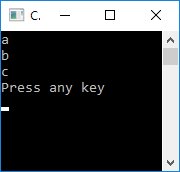
"c" is displayed also in instanceTwo.
Now to have two separate instances of IEnumerable, we need something like:
instanceTwo = instanceOne.ToList();
After that I did something like:
instanceListOne.Add("d");
Result will be still as in previous picture, "d" is not added to instanceTwo, since now we really have separate instances.
Example download from here.
- Details
- Written by: Stanko Milosev
- Category: C#
- Hits: 5702
IComparer example, with numbers first, and empty strings at the end:
using System;
using System.Collections;
using System.Collections.Generic;
using System.Linq;
namespace IComparer
{
class Program
{
public class myCaseInsensitiveComparer : IComparer
{
public int Compare(string x, string y)
{
bool isXnumeric = int.TryParse(x, out var xInt);
bool isYnumeric = int.TryParse(y, out var yInt);
if (string.IsNullOrWhiteSpace(x) && string.IsNullOrWhiteSpace(y))
{
return 0;
}
if (string.IsNullOrWhiteSpace(x))
{
return 1;
}
if (string.IsNullOrWhiteSpace(y))
{
return -1;
}
if (isXnumeric && isYnumeric)
{
return xInt.CompareTo(yInt);
}
return string.Compare(x, y, StringComparison.OrdinalIgnoreCase);
}
}
static void Main(string[] args)
{
string[] words = { "1", "a", "A", "", "b", "", "B", "C", "c", "", "", "3" };
IOrderedEnumerable sortedWords = words.OrderBy(a => a, new myCaseInsensitiveComparer());
foreach (var sortedWord in sortedWords)
{
Console.WriteLine(sortedWord);
}
Console.WriteLine("Press any key...");
Console.ReadKey();
}
}
}
Result should be something like:
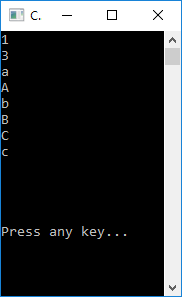
Source you can download from here.
